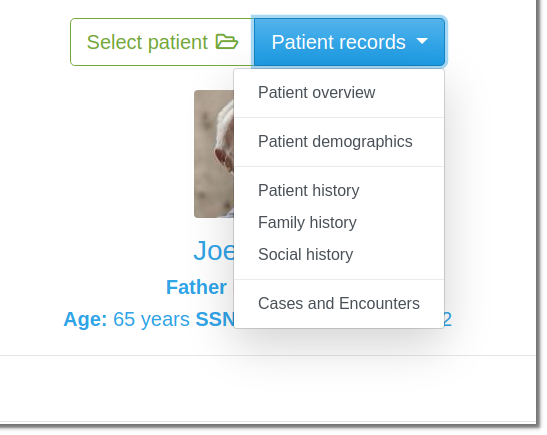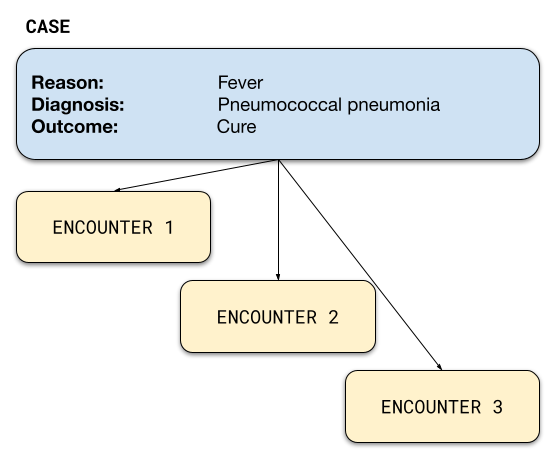Once you have selected a patient, the available options are:
One of them is “Cases and Encounters”.
This is a summary of the Cases for which you have examined the patient and the Encounters that correspond to each of them. They are listed in reverse chronological order (the most recent first).
To select a Case and edit it simply click on it. The same applies to an Encounter.
To enter a new Case simply press the “New case” button. Respectively for an Encounter.
As shown in the figure above, by the term Case we mean the period from the time the disease manifested until the outcome of this condition. It usually lasts a few days or more.
A Case involves one or (usually) more Encounters.
By the term Encounter we mean the time of “meeting” of the Doctor or other Healthcare professional with the Patient in order to provide a medical service.
Examples of services
- just a classic Medical visit, a procedure common to most Medical Specialties
- for the Gastroenterologist, it can be an endoscopic examination
- for the Radiologist an Ultrasound
- for the Surgeon a Surgery
- for the Dietician/Nutritionist a Diet
- for the Physiotherapist an Electrotherapy Session etc
You can easily manage the services you provide (and the related prices) – see Services and prices.
Each time you add a new patient to your file, MediSign automatically introduces the first Case and the first Encounter for that Case.
Thus, you can immediately enter medical information and/or invoice your patient for the service you provided.
Along the way, you can easily enter New Cases (and Encounters).