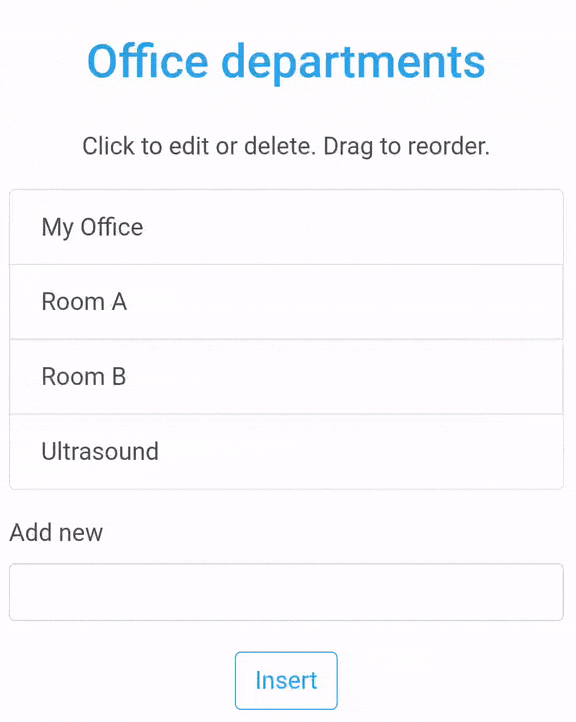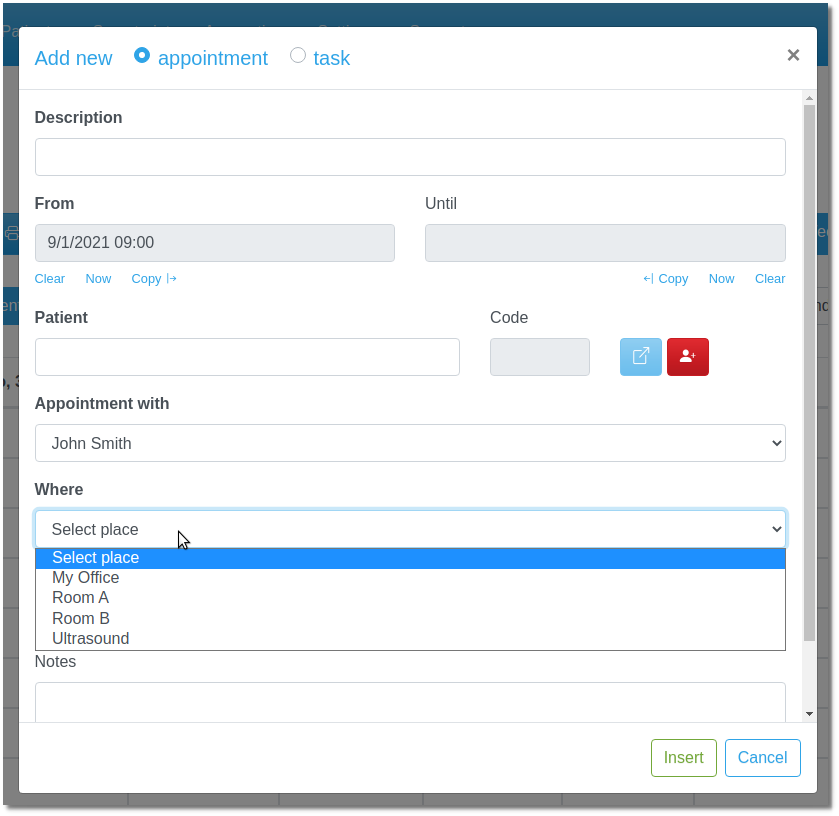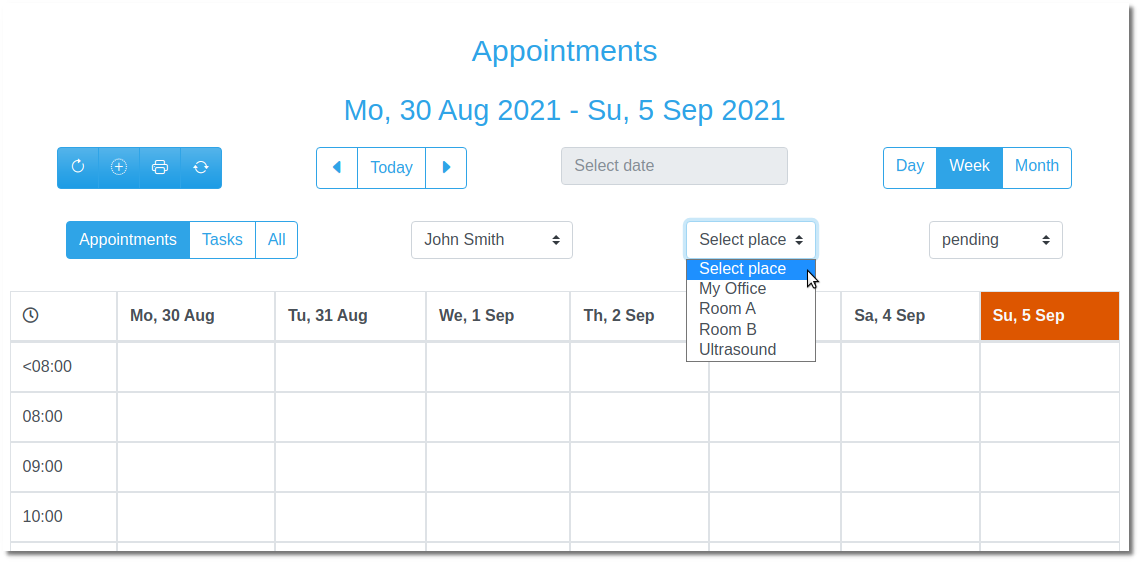If there is more than one examination room in your office, you can arrange an appointment for a certain room (in combination with all the other available criteria).
From the menu, select Patients → Practice management → Office departments
You can add, delete or modify a room.
To set the display order
- click and drag with the mouse on desktop devices
- do the same, but with your finger on mobile devices
as shown by the following animation:
If you have defined more than one examination room, when you enter an appointment you will be asked to specify the examination room:
This way, you can filter appointments (excluding other criteria) by examination room:
See also
- MediSign User Manual – Office departments (examination rooms)