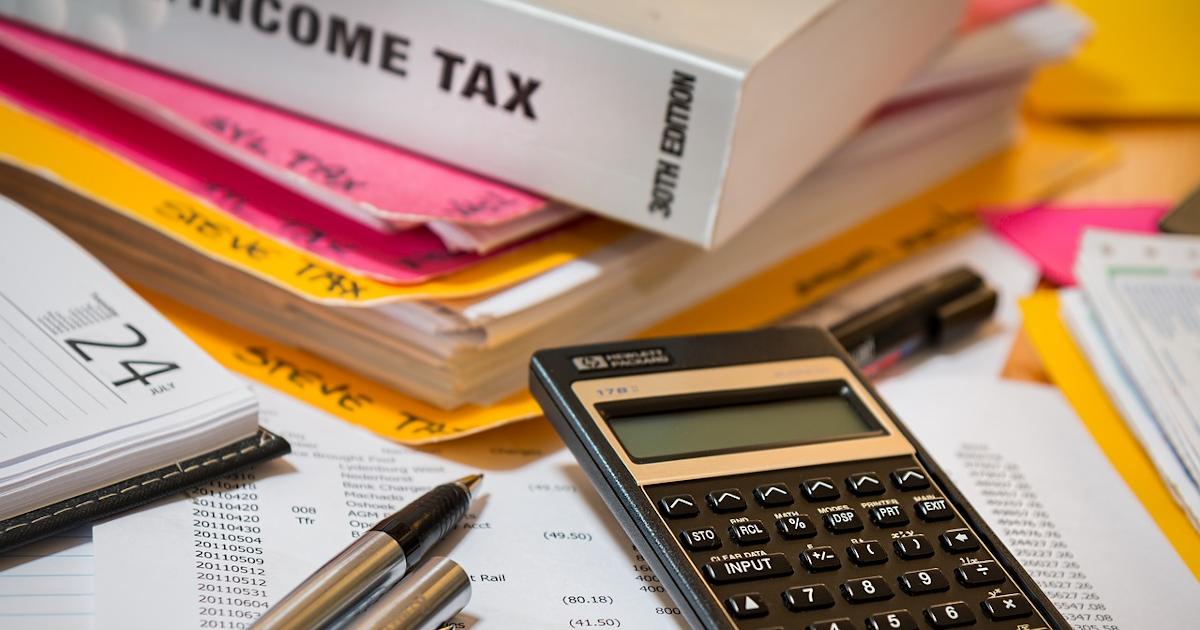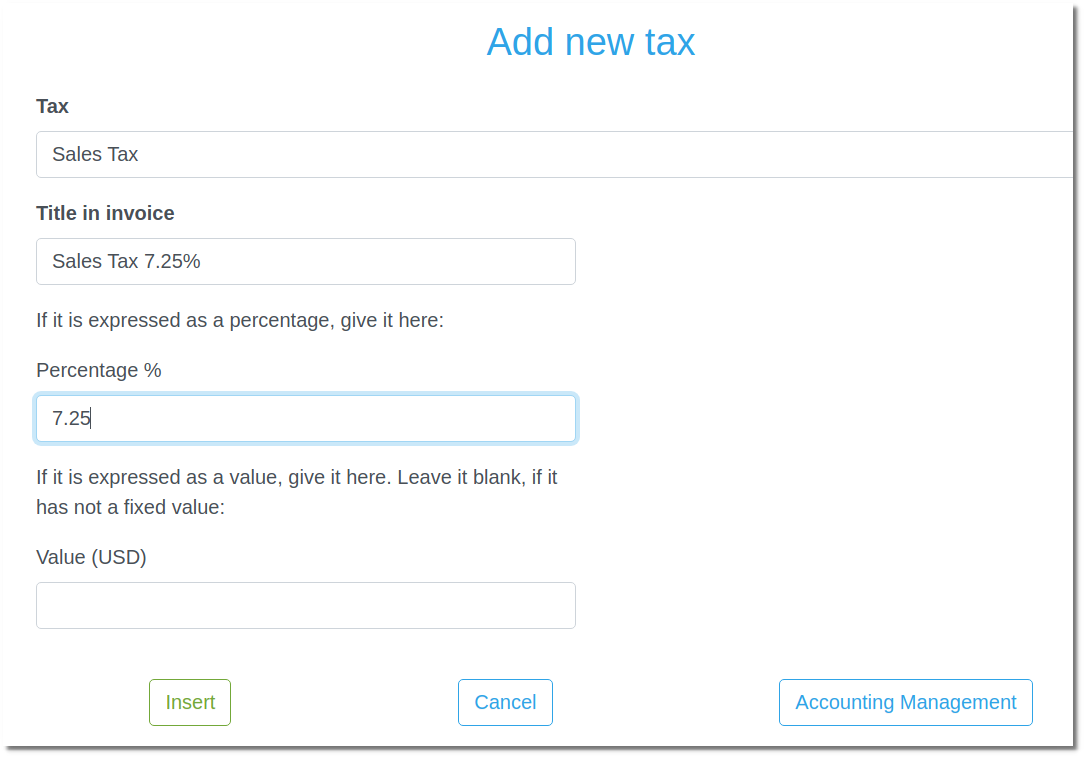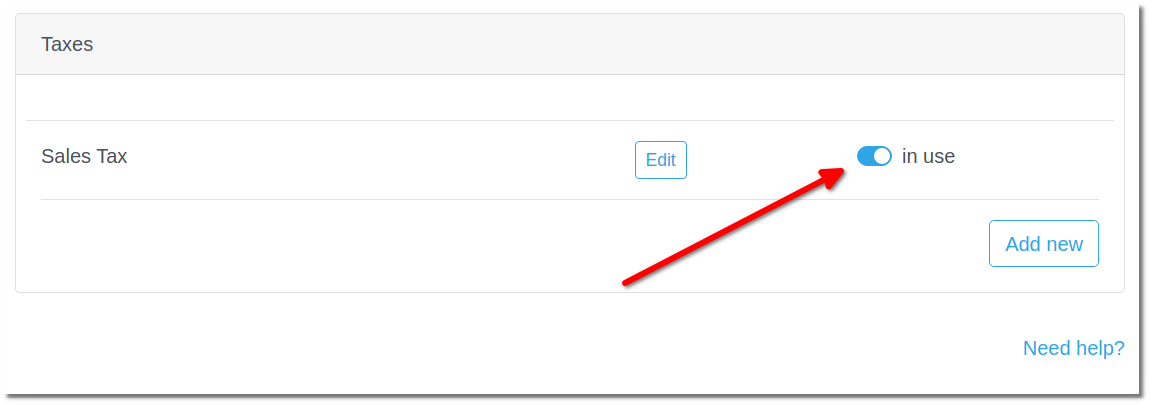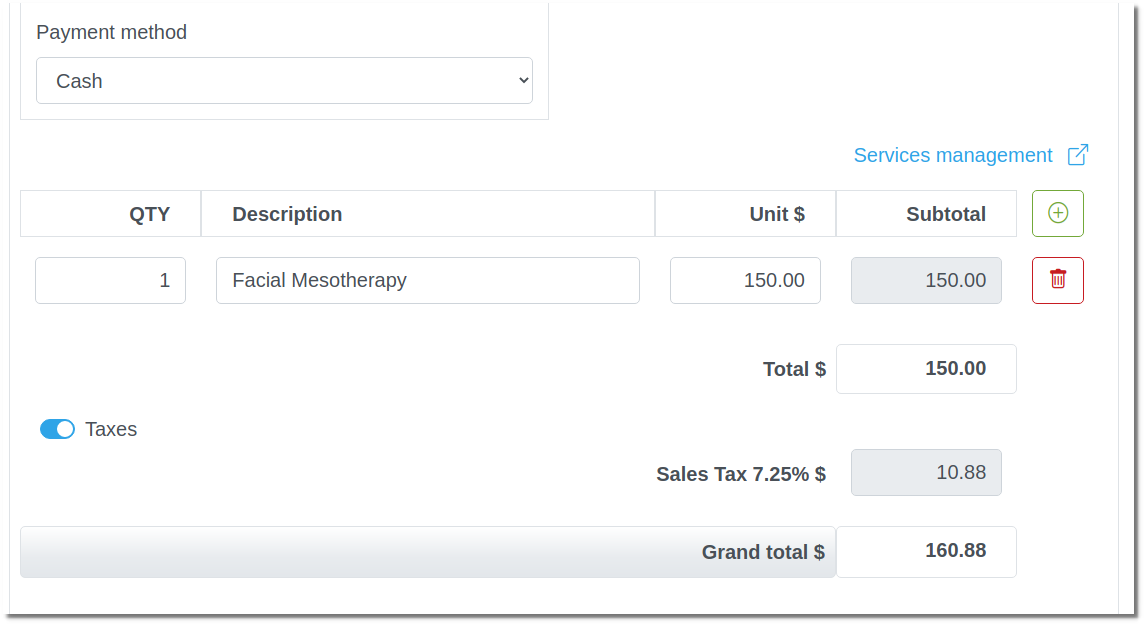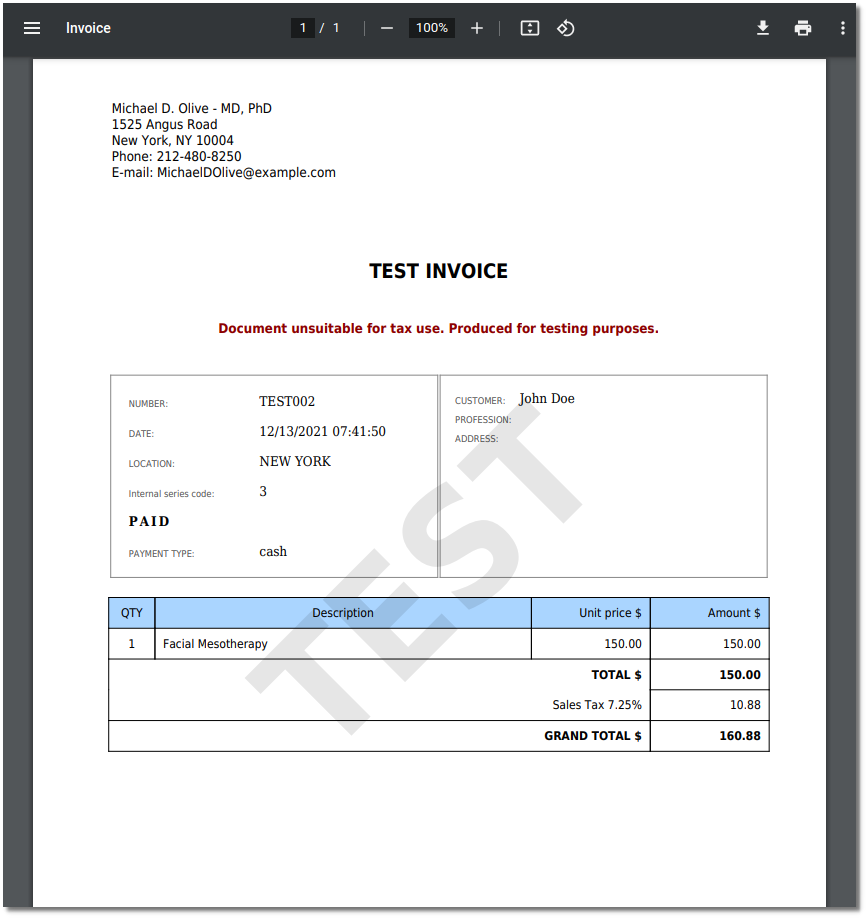In most cases, sales of medical services are exempt from the Sales tax. However, there are some exceptions to the above general rule.
For this reason you should be able to issue a tax invoice, if needed.
With MediSign, this is very easy!
Add new Tax
Go to Accounting Management (Taxes) from the main menu:
Menu ⟶ Accounting ⟶ Management
Then press Add new button to add new Tax
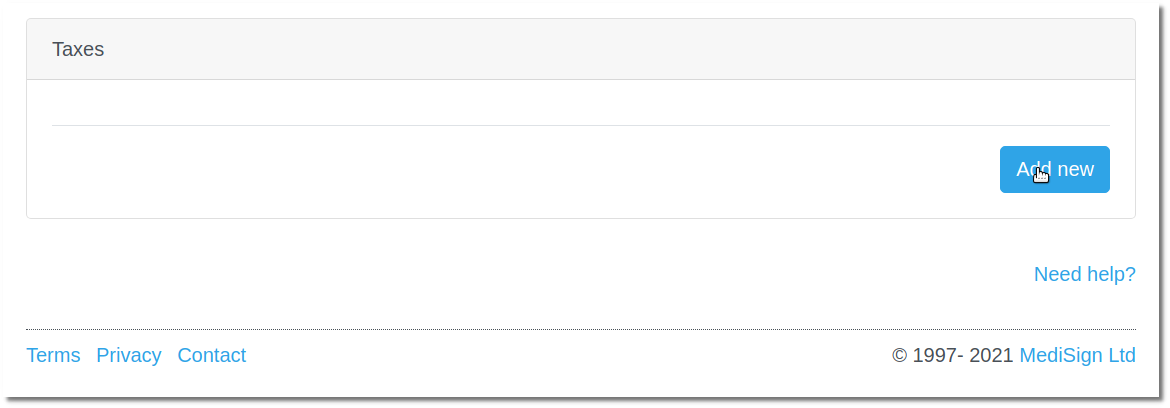
Add the tax, using the following simple form:
Enable Tax
Enable the Tax in Accounting Management page:
Add tax to invoice
When you issue a Tax Invoice, just click to [Taxes] switch button to display Taxes.
(You may use more that one Taxes, if needed).