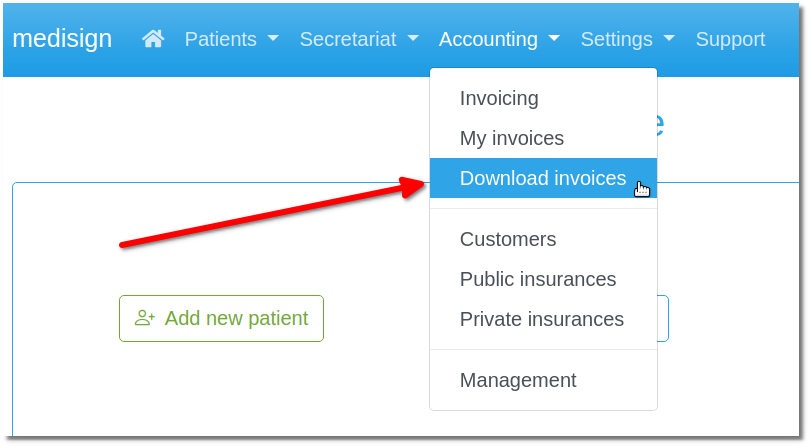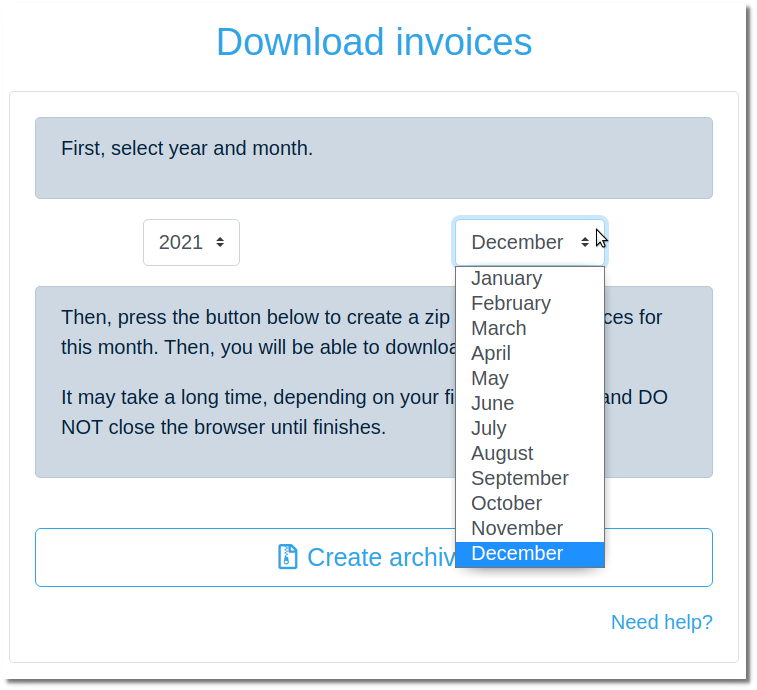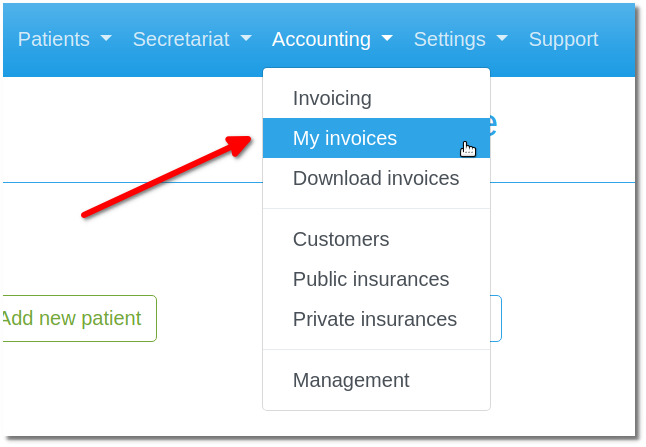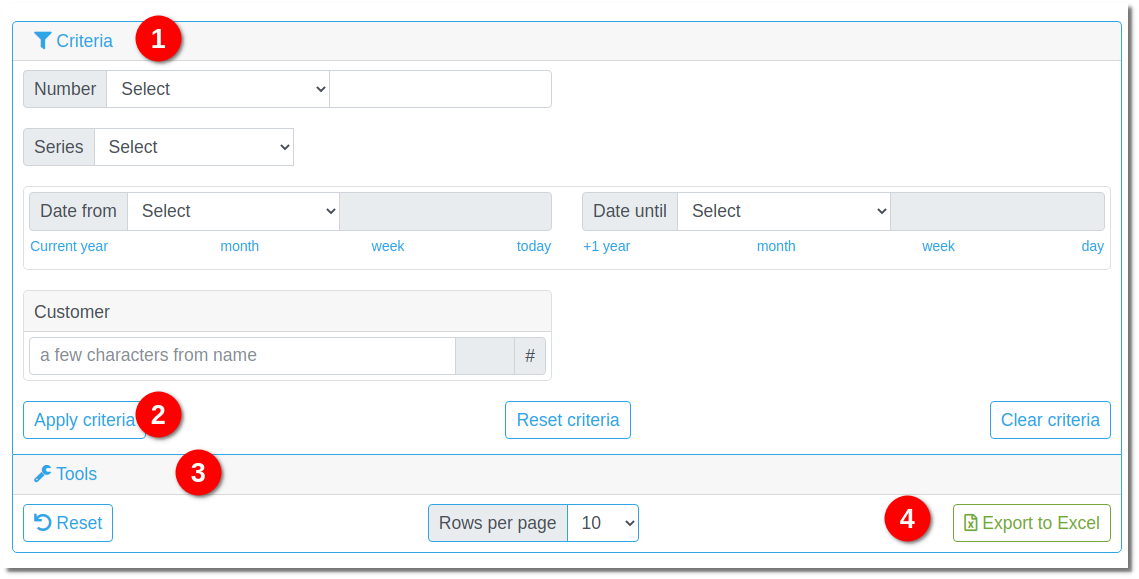New functionality has been added to MediSign. It is now possible to download (in a zip file) the invoices for the month of your choice.
The process can be done by you and then send the zip file to your Accountant, or by your Accountant, after you make them a MediSign user (see the video at the end of the article).
Bulk Download of Invoices
From the menu select
Accounting ⟶ Download invoices
Then select Year and Month (the current month is the default).
My Invoices
This is your Invoices archive. Here you can search for an Invoice after its issuance.
From the menu select
Accounting ⟶ My invoices
You can also generate, print, and export to Excel many useful reports.
One of the most important is the “Invoices of a month” report. See how you can create it:
- Click on “Criteria” (point 1)
- Select the criteria you are interested in (eg “from-to” date range, order, Customer, etc)
- Click “Apply criteria” (point 2)
- Now the list of your Invoices has been updated based on the criteria you have chosen
Excel export with Criteria
Once you have set the criteria you are interested in (eg from 1 Dec 2021 to 31 Dec 2021 for the December Invoices), then:
- Click on “Tools” (point 3 in the previous image)
- Click on “Export to Excel” (point 4 in the previous image)
- All your information is now available in an Excel file.
Videos
If you want to make your Accountant a MediSign user, watch the following video: